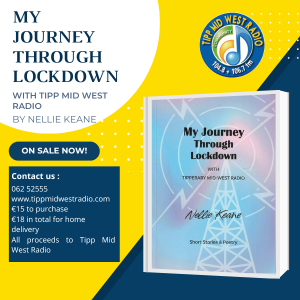There are many ways to listen to Tipperary Midwest Community Radio – on FM, online and mobile/tablet. Here’s how.
On Your FM Radio
Tune to 104.8FM in the Tipperary town area or 106.7FM in the Cashel area.
Our Online Radio player
To enjoy Tipp Mid West Radio on your PC/Mac then just click on the ‘Listen Live’ button on the right (appears in a pop-up window). Alternatively, You can access and bookmark our Radioplayer directly at https://www.tippmidwestradio.com/player
Our Radioplayer is compatible with Apple Airplay and Chromcast so you can listen via these devices.
On your Mobile
Our Radioplayer works on mobile and tablet devices.
We launched the Tipp Mid West radio app for iOS and Android devices in November 2022. The app is free to download from the App Store or Google Play by clicking here or on the logos below.
Mobile App
TuneIn
Tipp Mid West Radio is available on TuneIn app for mobiles and many other devices.
UK Listeners that use TuneIn – Please note that due to licensing issues, Tipp Mid West Radio is not available on the TuneIn service in the United Kingdom. This applies to the TuneIn mobile app and smart speakers and devices such as Alexa, Siri and Sonos that use TuneIn as their radio directory. Use our mobile app or web player instead. This is outside of our control and applies to most Irish radio stations.
On your Internet Radio
You can listen to Tipp Mid West Community Radio on most Internet radios. Just search under “Ireland” and you’ll find us there!
Any questions? Please see our Live Streaming FAQ page.